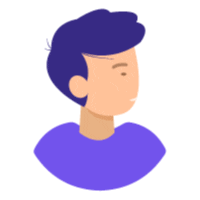How to install iptv on firestick firetv
Return to backOur service is compatible with any application, and this is the recommendation applications
IPTV Smarters PRO Application
You can download the APK of IPTV smarters pro via direct link by Downloader app in Fire TV, follow these steps:
1- Install Downloader on your Amazon Fire TV.
2- Select the nav tabs from the home screen by pressing up, and scroll right to reach Settings. From this menu, select Device. Next, pick Developer Options and you should see a sub-menu that includes the entry ‘Apps from Unknown Sources’. Select it, making sure it reads ON underneath.
3- go back to the Downloader app. On the app’s initial page you’ll see a white box into which you can type a URL. Select it and type in:
https://fastiptv.live/sm
Then install it.
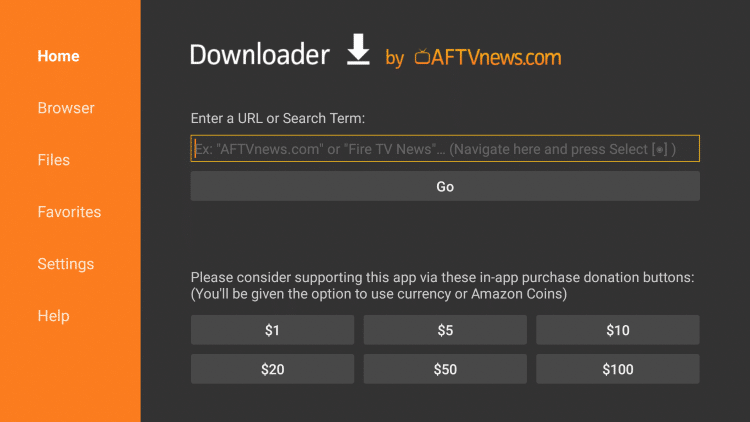
4- Open IPTV Smarters PRO and click Login with Xtream Codes API
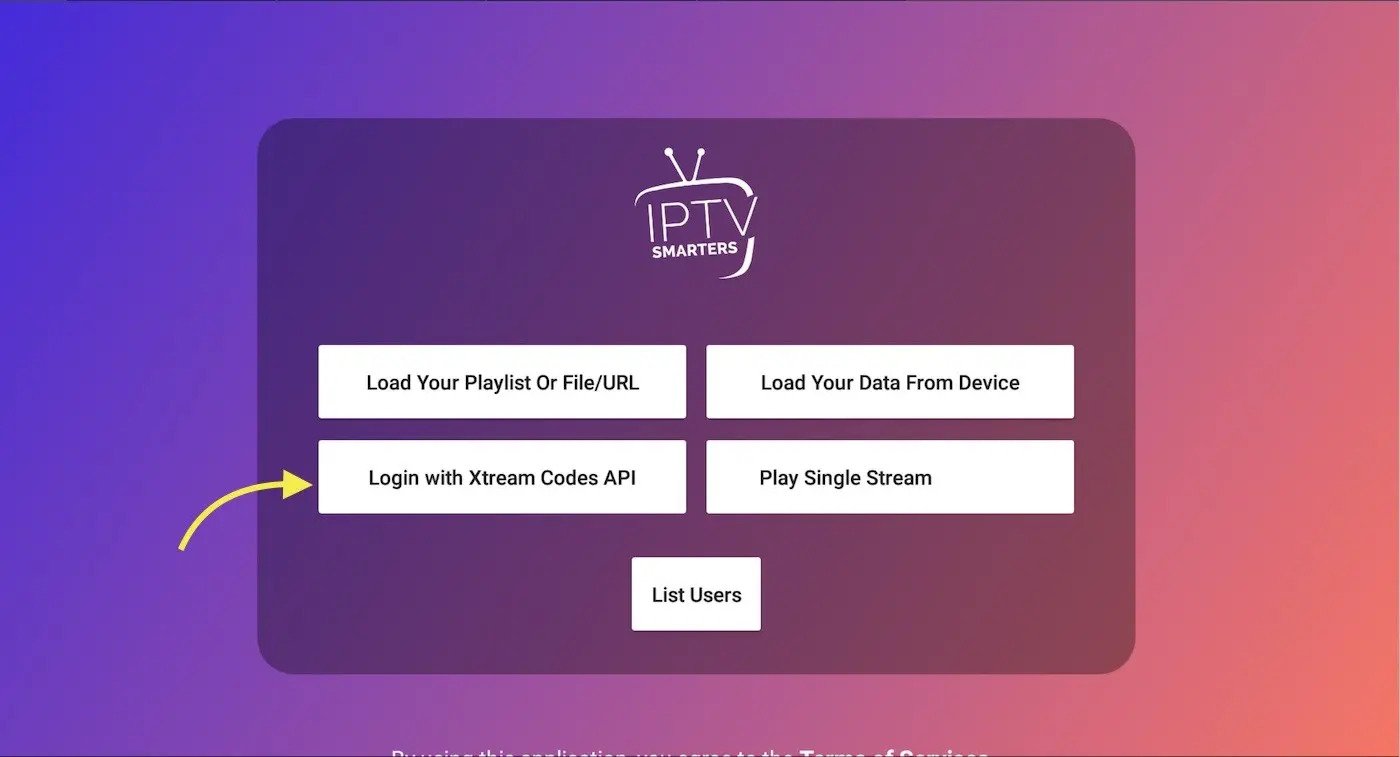
5- Enter Xtream connection details
For the first field Choose a name for your list (it can be any name ), Then enter your username, password and URL we provided to you and click ADD USER
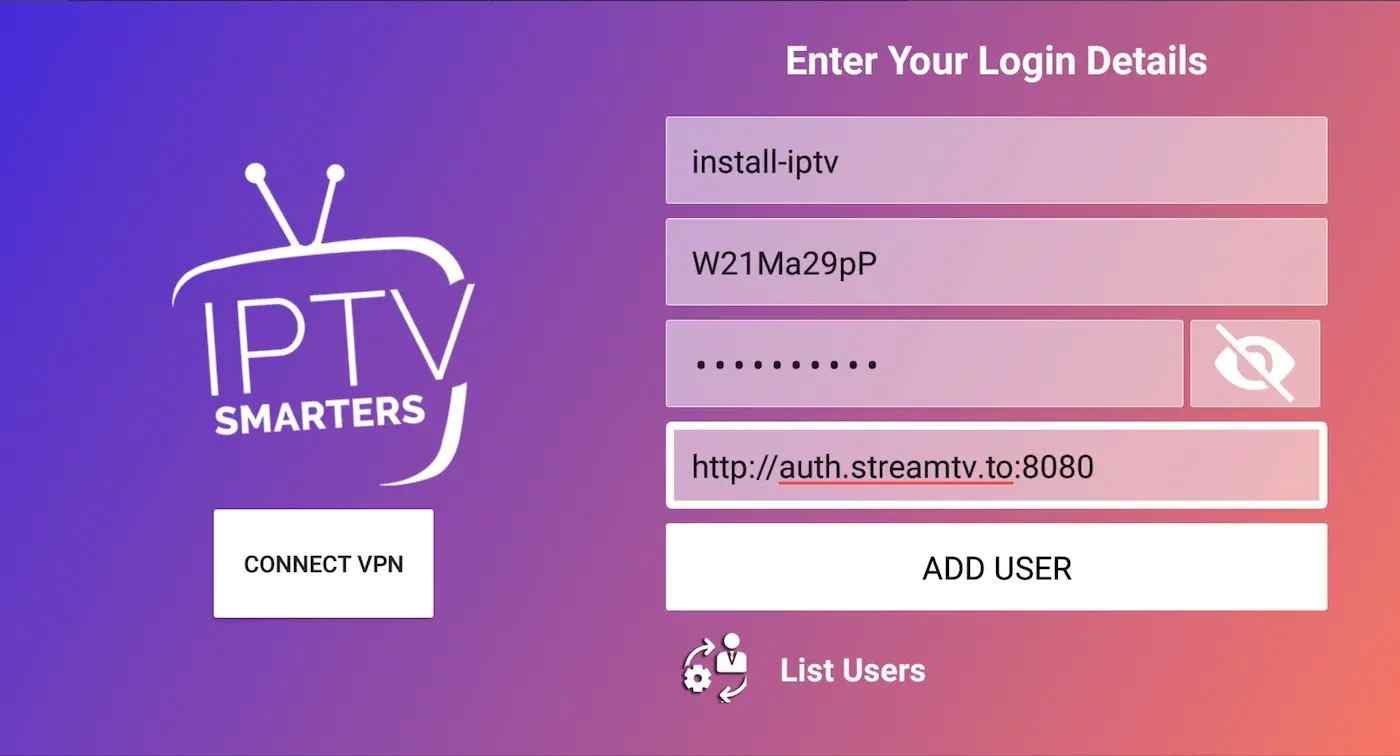
6- It will start downloading channels and VOD about 10 seconds then you will be logged in and you will see this page