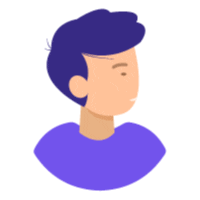How to install iptv on smart tv
Return to backOur service is compatible with any application, and this is the recommendation applications
IPTV Smarters pro is not compatible with Samsung or LG TV, the app you will find in Samsung or LG store is a scam app
IBO Player Application
1 – Go to the Samsung or LG Smart TV app store screen and search for "IBO Player" application If the app is not displayed on the main screen you may have to search for it in ‘All Apps’ or ‘Updates’. If you still can't find it please contact us.
2 – Launch the "IBO Player" app and make a note of the ‘Device ID’ and ‘Device Key’ which is displayed on the screen.
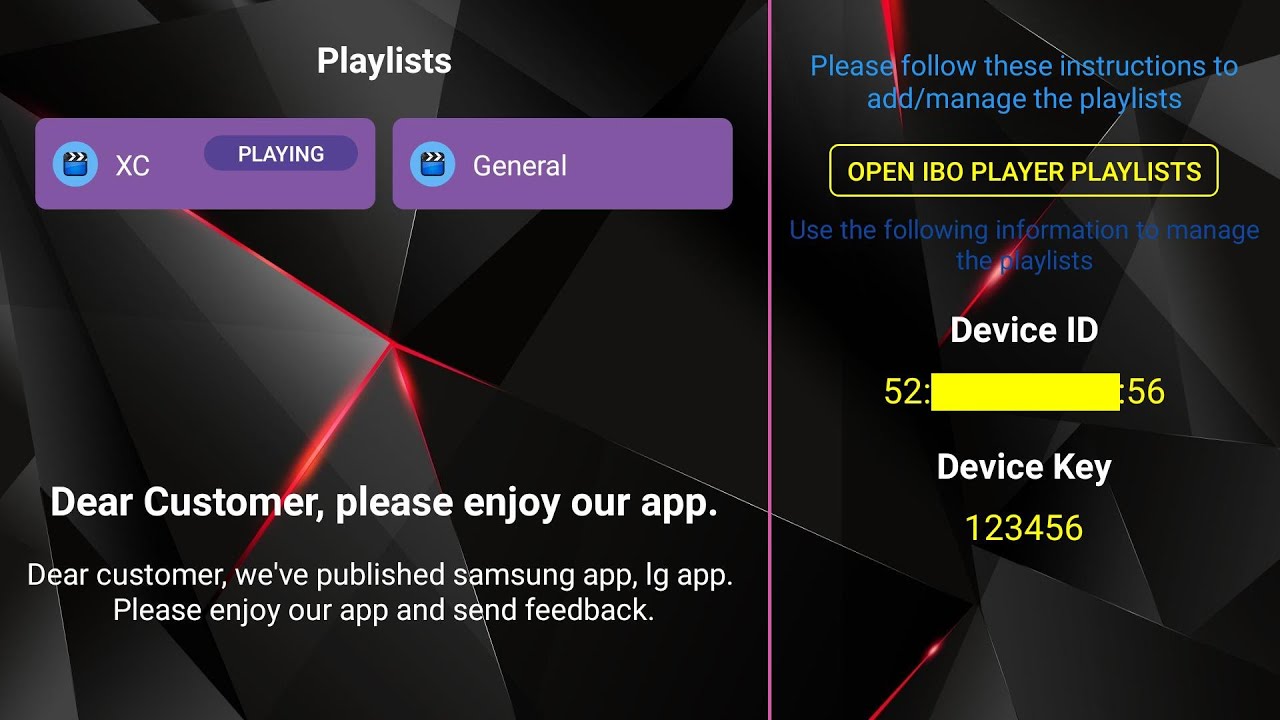
3 – Navigate to https://iboiptv.com/device/login and Enter Device ID and Device key you noted in step 1, Then click on Login.
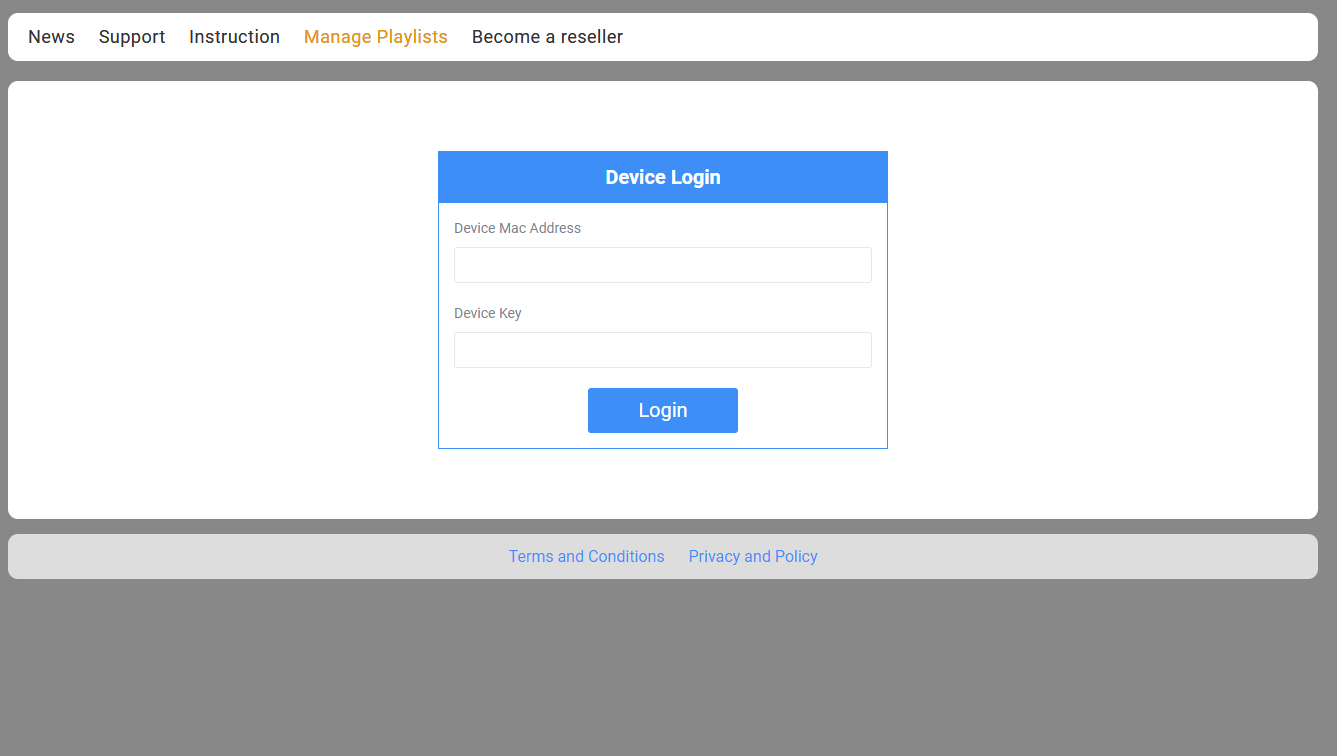
4 – Click (add XC Playlist) button and Fill your Xtream connection details (check your email for this details).
Enter Username , Password and Host (Server URL of xtream connection). Click on Save
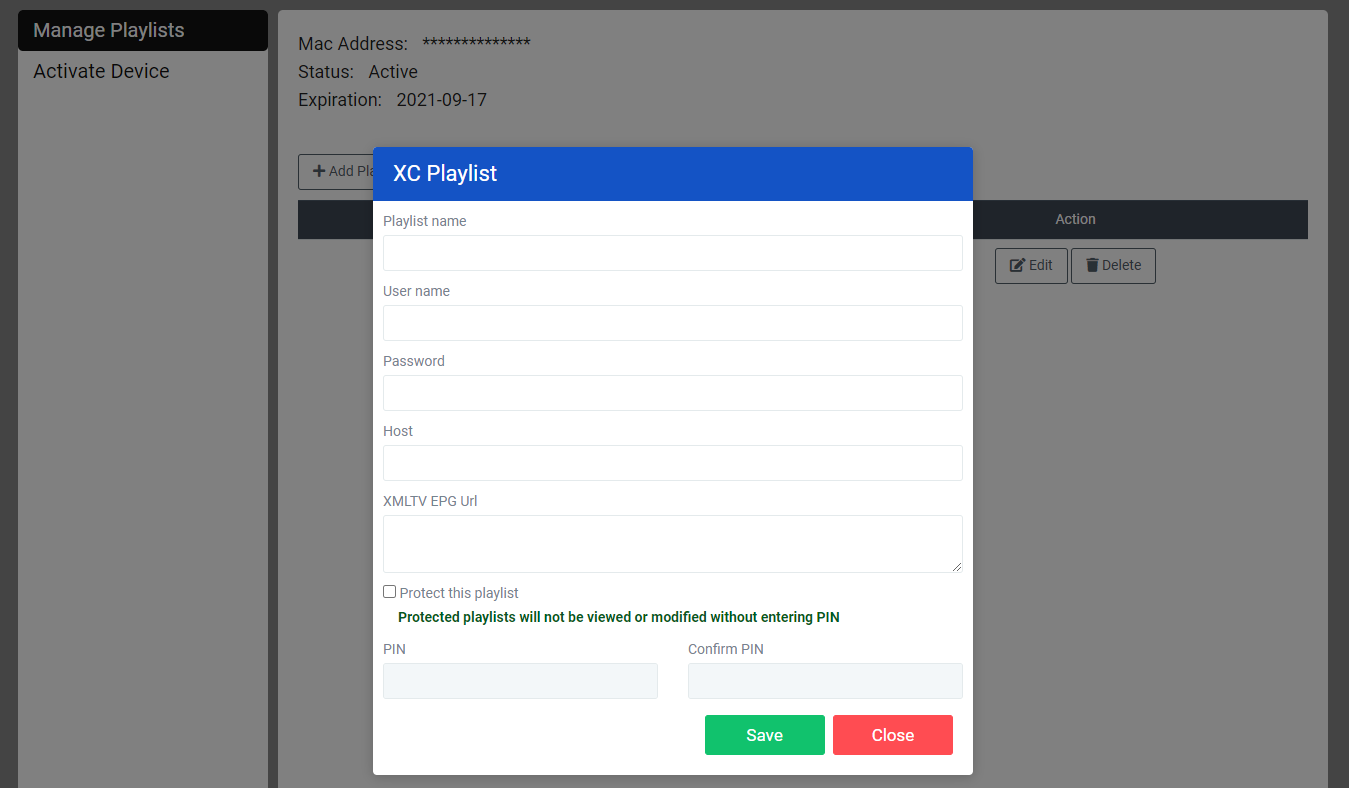
5 – Then back to IBO Player application and choose Refresh to reload Playlists , Then the playlist name must appears